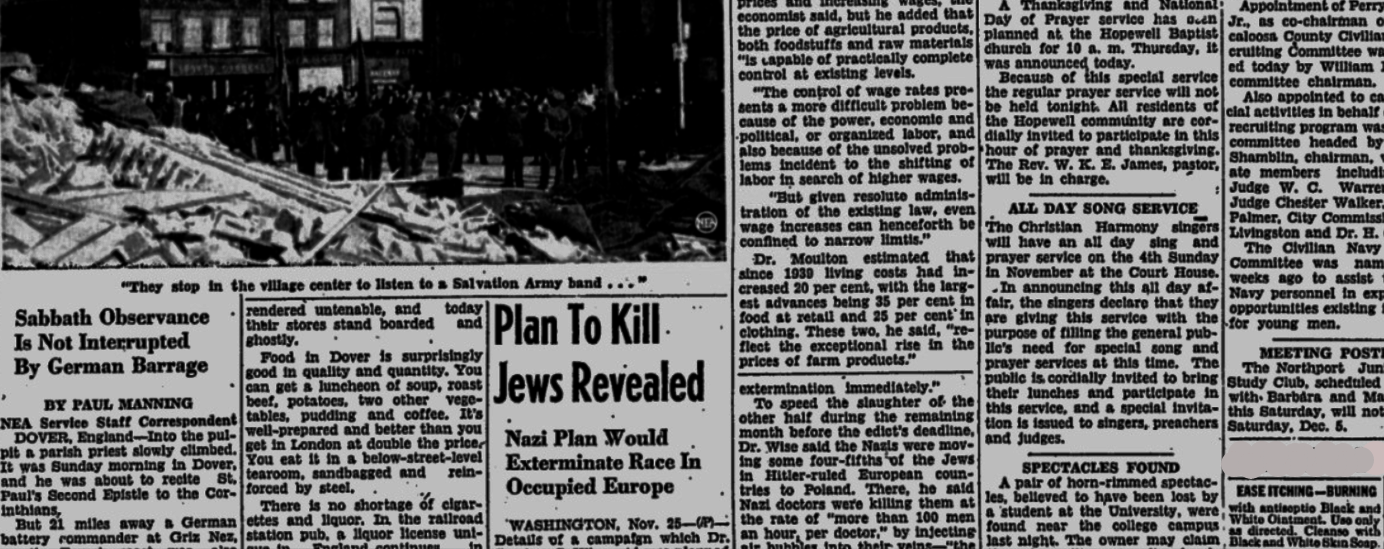U.S. Holocaust Memorial Museum
U.S. Holocaust Memorial Museum
Newspaper Crowdsourcing Site
Challenge: In preparation for an upcoming exhibit, the Holocaust Museum wanted to know how U.S. newspapers covered events of the Holocaust as they were unfolding. The challenge was that many of these newspapers--from the 1930s and 40s--exist only on microfiche in local libraries, or as scanned images online, and are not indexed or searchable. The museum asked our team to design a site to crowd-source the collection of these hard-to-find articles, and display them in a way that engaged visitors in the story of what Americans knew about the Holocaust from their local newspapers.
Process: In a 2 1/2 week sprint, our team produced an interactive prototype site to meet this challenge through:
- User interviews and research to identify audiences;
- Landscape analyses of successful crowdsource sites and data visualizations;
- Features ideation and prioritization;
- High-level user flow;
- Design iteration using paper prototype;
- Build-out of interactive prototype.
Tools: Axure, google apps, whiteboard, post-its.
Roles: For this project, I took the lead in user research, built the paper prototype, and designed the form. Together, our team met with the client, and developed the user flow, feature list, and basic design. My teammate, Mike Thurman, did the landscape analyses, built the map visualization, social sharing, and newspaper viewer.
Solution: Our site features an interactive map that allows visitors to see amassed newspaper stories by date, locale, or historical event. A call to action invites visitors to find and contribute their own articles, and share their successes via social media to recruit more users.
User Research
“My school loves this kind of thing.”
The museum had conducted a pilot of the project in late 2014, tapping educators to engage their students in finding articles. We conducted user interviews with these and other educators, and found them enthusiastic about the project. Key learnings:
“My students were transported back in time.”
Motivations
- engage students in learning; e.g., project-based learning
- teach primary source research
- expose students to broader world; e.g., students enjoyed reading stories adjacent to Holocaust stories to learn more about time period.
“The kids were actually contributing to something real. Helping the museum. ”
“It was a pain logistically”
Needs
- lesson plans, assessment rubric
- connections to Common Core
“Some students are go-getters. This is when some discover they love the hunt; they love the smell of old paper.”
Constraints
- time: ”2 days maximum”
- transportation/logistics for library visit
- technology, for some (old monitors in computer lab)
Design Implications:
- "feel" of site should match era; continue to immerse students in time period; include photos and especially images of newspapers.
- organize site around specific events and dates to facilitate searching and to relate to in-depth lessons.
- include requested teacher resources.
- support finding articles online for those who cannot make it to libraries.
- keep design to 960px width (for old computer lab monitors)
Super-Users
We also interviewed senior citizens, visited libraries, and contacted people who were contributors on other crowd-sourced sites. We were trying to find other audiences that might become "super-users" -- those 20% of users who do 80% of the work. This work was greatly enhanced by a comprehensive journal article on crowdsourcing, which found that super-users are in fact a mix of people, and may be retired, recovering from illness, or working full-time. The article listed superusers' habits and motivations, which informed our design:
Motivations:
- seeing progress toward a goal;
- being part of a community (for some);
- recognition (for some);
- learning new things;
- being challenged; and
- many describe the work as being 'addictive' or getting 'sucked in' and time quickly gets away from them.
Design implications:
- establish a goal for the project, and feature prominently
- build in recognition via social media; display contributor names on the homepage;
- feature a contributor leader board (for the next iteration);
- recognize contributors at the museum if this data feeds into a live exhibit;
- create "loop" in flow to make it easy to keep contributing.
User Flow
At first our user flow required account creation. However, while some superusers like recognition, others prefer anonymity according to research. So after looking at numerous other crowdsource sites, we made registration optional and put it after the "submit" button.
Super-users on successful crowdsourced sites describe the tasks as "addictive" and getting "sucked in." So we built in loops that would reward contributions and facilitate repeat entry.
Features Ideation
Based on all of the above, we brainstormed, grouped, and prioritized a features list. We discussed integration of social media, a modal window to display newspaper articles, a leader board, teacher resources, and more.
This process raised the issue of people online who might seek to subvert the project. We thought requiring sign-in might discourage these people. But after discussing it with the client we determined to stay the course of making sign-in optional.
Paper Prototype
We developed a paper prototype to prioritize, arrange, and test elements. Through this process we added a bar with significant events from the Holocaust to aid with context and searching. We also moved the timeline to the side of the map so it could move in concert with the events.
Clickable Prototype
From there we developed a clickable prototype in Axure. The map allows contributors to see amassed results in a visually compelling way.
Once a contributor finds an article (online or on a microfiche machine at a library) s/he enters it into an online form. This form is fun and enhances collection of clean data by guiding and limiting user inputs.
Next Steps
- Testing, testing, testing. This is something we did not have adequate time for. In particular, I believe we need more clarity of site purpose and instructions on the home page, but only user testing will tell.
- Set a concrete goal for contributors to work toward.
- Leader Board. For users who are motivated by recognition and competition, this feature will track and display top contributors.
- Mobile. Responsive design will enable users to enter data from a handheld at the library.
- Handling "non-coverage." This is an issue that arose from teachers, who reported that some students were unable to find newspaper coverage of an event in their assigned newspaper. The absence of news coverage is in some ways as significant as coverage, so the site needs to allow contributors to capture it.